最新博客
最新博客
 最新资源下载
最新资源下载
Git One Minute Troubleshooting
 勿忘初心2018-10-26 09:15
勿忘初心2018-10-26 09:15此文已由作者许宇恒授权网易云社区发布。
欢迎访问网易云社区,了解更多网易技术产品运营经验。
0、前言
本文是一份 Git 快速排错查考,供大家在项目中使用。这些问题都是在实际项目经常遇到的,处理起来十分费时。作者希望提供这样一份查考,能方便大家解决一些 Git 使用上棘手的问题,节省宝贵的时间。本文不是一篇 Git 教程,如果需要教程请自行查阅资料(RTFM)。
1、网络问题
问题:
$ git clone GIT_YOUR_REPOSITORY_URL Cloning into 'Troubleshoot'... ssh: connect to host github.com port 22: Bad file number fatal: Could not read from remote repository. Please make sure you have the correct access rightsand the repository exists.
分析:
网络限制。
断网,连接代理。
解决:
网络限制
找相关 SA 处理。
断网,连接代理
自行检查网络解决。
2、无法访问仓库
问题:
$ git clone GIT_YOUR_REPOSITORY_URLCloning into 'Troubleshoot'...Permission denied (publickey). fatal: Could not read from remote repository.Please make sure you have the correct access rightsand the repository exists.
分析:
需要添加公钥到 git 仓库中。
解决:
step1 产生ssh key:
ssh-keygen -t rsa -b 4096 -C "your_email@example.com"
step2:
Enter a file in which to save the key (/Users/you/.ssh/id_rsa): [Press enter]
可以输入新的ssh key文件名,如.ssh/id_rsa_other ,直接回车则使用默认的ssh key。
step3:
Enter passphrase (empty for no passphrase): [Type a passphrase] Enter same passphrase again: [Type passphrase again]
step4:
拷贝公钥。
Windows & linux:
clip < ~/.ssh/id_rsa.pub
Mac OX:
pbcopy < ~/.ssh/id_rsa.pub
step5:
ssh-add ~/.ssh/id_rsa
使用~/.ssh/id_rsa作为默认 ssh key 一般不需要这步操作。
如果提示:
ssh-add ~/.ssh/id_rsa.pubCould not open a connection to your authentication agent.
需要先执行: eval"(ssh-agent -s)"
Agent pid 6508
最后:
ssh-add ~/.ssh/id_rsa
3、提交作者显示 unknown
问题:
* db7333b unknown XXX Sat Nov 21 15:12:10 2015 +0800 * ce10ac1 unknown XXX Fri Nov 20 17:04:05 2015 +0800 * f7de4e6 unknown XXX Thu Nov 19 14:29:12 2015 +0800 * b3b5ec1 unknown XXX Wed Nov 18 10:19:52 2015 +0800 * 2b38f20 unknown XXX Mon Nov 16 17:42:35 2015 +0800
分析:
由于 git 没有设置用户名或者 email。
解决:
$ git config --global user.name "Your Name"$ git config --global user.email your_email@example.com
4、移除 submodule 依赖
问题:
移除项目中依赖 submodule 后,又重新添加一次,经常会出现:
$ git submodule add GIT_YOUR_REPOSITORY_URL A git directory for 'Submodule' is found locally with remote(s): origin GIT_YOUR_REPOSITORY_URL If you want to reuse this local git directory instead of cloning again from GIT_YOUR_REPOSITORY_URLuse the '--force' option. If the local git directory is not the correct repoor you are unsure what this means choose another name with the '--name' option.
分析:
由于删除不正确删除 submodule,导致本地残留 submodule 信息。
解决:
根据命令行提示使用--force作为git submodule add的参数。
但是如果本地submodule有修改,情况会比较复杂,这里就不展开讨论。
这里提供正确的删除 submodule 的方式:
$ git submodule deinit your_submodule$ git rm your_submodule$ git commit
上述方式避免了各种删除submodule不正确导致的诡异问题。
5、删除 submodule 目录
问题:
更新代码之后,发现:
$ git stOn branch masterYour branch is up-to-date with 'origin/master'.Untracked files: (use "git add <file>..." to include in what will be committed) Submodule/
尝试git rm该目录,会出现:
$ git rm Submodule/fatal: pathspec 'Submodule/' did not match any files
尝试rm -rf该目录,会出现:
其实什么都不会出现,只是简单地删除了目录,submodule的数据依旧残留。
如果你再次添加了相同仓库地址的 submodule ,将会出现:
$ git submodule add GIT_YOUR_REPOSITORY_URL A git directory for 'Submodule' is found locally with remote(s): origin GIT_YOUR_REPOSITORY_URL If you want to reuse this local git directory instead of cloning again from GIT_YOUR_REPOSITORY_URLuse the '--force' option. If the local git directory is not the correct repoor you are unsure what this means choose another name with the '--name' option.
分析:
由于删除不正确删除 submodule,导致本地残留 submodule 信息。
解决:
使用git clean清理。
先检查是否有其他未提交的内容,先提交。然后运行:
$ git clean -nxdffWould remove Submodule/
再运行,使用交互式清理(避免误删其他文件):
$ git clean -ixdff Would remove the following item: Submodule/ *** Commands *** 1: clean 2: filter by pattern 3: select by numbers 4: ask each 5: quit 6: helpWhat now> [Press 4] remove Submodule/? [Press y] Removing Submodule/
如果你不介意工程需要重新编译(注:当前git目录下的 Untracked files 都会被删除),可以直接运行:
$ git clean -xdff
6、找回被删除的提交或分支
问题:
有时候因为特殊原因需要找回一个旧的分支,但是这个分支已经被远程服务器删除了,本地分支也被清理了。
如果最近fetch过远程仓库且没有prune或者checkout过本删除的分支,恭喜你,你可以找回你的分支。
分析:
曾经fetch,可以利用本地跟踪分支找回分支。
曾经checkout,可以利用 revision 记录,找回当初被删除的节点,然后checkout到节点找回分支或提交。
解决:
对于fetch,列出本地所有分支,包括跟踪分支:
$ git branch --all
找到你希望找回的分支,分支名称一般是origin/your_deleted_branch,接着运行:
$ git checkout -b your_new_branch_name origin/your_deleted_branch
被删除的分支被找回,现在你可以对 your_new_branch_name 进行操作。
对于checkout,运行:
$ git reflog
浏览记录,找到当时checkout到your_deleted_branch的最近一次记录,然后把SHA值记下来,运行
$ git checkout -b your_new_branch_name 2b38f20
被删除的分支被找回,现在你可以对 your_new_branch_name 进行操作。
7、强推代码,导致其他人本地提交丢失
问题:
由于非必要的push --force,导致其他人,本地未提交的代码“丢失”(git log无法看到)。
分析:
由于push --force导致了远程分支和本地分支的祖先不一致。
解决:
step1:
找到丢失的提交
git log --all
step2:
创建新的分支
git checkout -b recover your_lost_commit
step3:
$ git rebase origin/your_branch
step4:
$ git push -u origin master
将本地的提交在远程各种分支上重做,本质的思路是将本地提交重回主线。
8、管理第三方库的更新
问题:
对于使用 submodule 依赖第三方库的方式,经常会遇到需要修改第三方库代码的需求,这就需要将第三方库完整拷贝出来。
并推送到项目的仓库中去,并且需要持续更新第三方库。
分析:
完整拷贝原始仓库、推送到私有仓库、持续更新。
解决:
完整拷贝原始仓库
git clone --mirror GIT_YOUR_REPOSITORY_URL
推送到私有仓库
step1:
添加私有仓库的地址:
git remote add --tags my_origin GIT_YOUR_REPOSITORY_URL
step2:
完整推送到私有分支:
git push --mirror my_origin
持续更新
step1:
更新原始仓库:
git remote update --prune
step2:
将更新完整推送到私有分支:
git push --mirror my_origin
9、删除多余的tags
问题:
对于迭代很快的项目来说,tags积累到一定程度,需要清理。
分析:
删除tags,有两种情况
本地删除tags,同步到服务器
从服务器更新到本地,同步删除本地tags
解决:
本地删除tags,同步到服务器:
git tag -d your_tag git push origin :refs/tags/your_tag orgit push origin :your_tag
从服务器同步,删除本地标签:
git fetch --prune origin '+refs/tags/*:refs/tags/*'
从服务器同步,删除本地分支:
git remote prune origin
10、分离项目中的模块,作为新的仓库
问题:
项目发展到一定程度,某些稳定的公共模块,可以单独分离出来,提供给更多项目使用。
分析:
分离的模块需要在同一个目录下。
解决:
step1:
准备一个完全包含原始工程内容的新的仓库。
step2:
git clone GIT_YOUR_REPOSITORY_URL
step3:
git filter-branch --prune-empty --subdirectory-filter your_folder master
step4:
git push
11、查找内容修改的提交项
问题:
如何快速找到一段内容何时被修改,通过提交项定位问题。
分析:
利用git log。
解决:
$ git log -S"content you find" -- your file path
这样相关修改的提交项就会列出来,方便定位问题。
12、后记
本文初步列出了部分常见问题,后续将会继续补充。如有意见,欢迎提出。
如需转载,请联系作者。
补充
更新submodule,看到以下log:
submodule 'XXX' registered for path 'XXX'Fetched in submodule path 'XXX', but it did not contain she-1. Direct fetching of that commit failed.
需要进行以下操作:
git submodule deinit -f XXX rm -rf .git/modules/XXX git submodule update --init --recursive
网易云免费体验馆,0成本体验20+款云产品!
更多网易技术、产品、运营经验分享请点击。
相关文章:
【推荐】 IT和非IT人士:2分钟了解什么是区块链
【推荐】 搜索凑单页大促显示延迟方案设计
【推荐】 3分钟掌握一个有数小技能:制作动态标题