最新博客
最新博客
 最新资源下载
最新资源下载
Android中消息处理机制研究 下篇
 把生命浪费在美好事物上2018-06-29 17:20
把生命浪费在美好事物上2018-06-29 17:20线程消息发送过程
1.通过调用sendMessageXXX方法将消息发送到一个消息队列中:
public boolean sendMessageAtTime(Message msg, long uptimeMillis)
{
boolean sent = false;
MessageQueue queue = mQueue;
if (queue != null) {
msg.target = this;
sent = queue.enqueueMessage(msg, uptimeMillis);//将消息发送到消息队列中
}
else {
RuntimeException e = new RuntimeException(
this + " sendMessageAtTime() called with no mQueue");
Log.w("Looper", e.getMessage(), e);
}
return sent;
}
2.调用enqueueMessage方法将消息插入到消息队列(队头或队中):
boolean enqueueMessage(Message msg, long when) {
if (msg.target == null) {
throw new IllegalArgumentException("Message must have a target.");
}
if (msg.isInUse()) {
throw new IllegalStateException(msg + " This message is already in use.");
}
synchronized (this) {
if (mQuitting) {
IllegalStateException e = new IllegalStateException(
msg.target + " sending message to a Handler on a dead thread");
Log.w(TAG, e.getMessage(), e);
msg.recycle();
return false;
}
msg.markInUse();
msg.when = when;
Message p = mMessages;
boolean needWake;
if (p == null || when == 0 || when < p.when) {
// New head, wake up the event queue if blocked.
msg.next = p;
mMessages = msg;
needWake = mBlocked;//记录了当前线程是否处于睡眠等待状态
} else {
// Inserted within the middle of the queue. Usually we don't have to wake
// up the event queue unless there is a barrier at the head of the queue
// and the message is the earliest asynchronous message in the queue.
needWake = mBlocked && p.target == null && msg.isAsynchronous();
Message prev;
for (;;) {
prev = p;
p = p.next;
if (p == null || when < p.when) {
break;
}
if (needWake && p.isAsynchronous()) {
needWake = false;
}
}
msg.next = p; // invariant: p == prev.next,将消息插入到消息队列中
prev.next = msg;
}
// We can assume mPtr != 0 because mQuitting is false.
if (needWake) {
nativeWake(mPtr);//如果线程正在睡眠,那么将其唤醒
}
}
return true;
}3.如果线程处于睡眠状态调用NativeMessageQueue的nativeWake方法,唤醒他:
static void android_os_MessageQueue_nativeWake(JNIEnv* env, jclass clazz, jlong ptr) {
NativeMessageQueue *nativeMessageQueue = reinterpret_cast<NativeMessageQueue*>(ptr);
//通过ptr找到NativeMessageQueue,并调用它的wake方法唤醒目标线程,让它处理消息
nativeMessageQueue->wake();
}4.nativeWake方法中调用NativeMessageQueue的wake方法:
void NativeMessageQueue::wake() {
mLooper->wake();//调用Looper(Native)的wake方法
}5.wake方法中调用Looper(Native)的wake方法,向管道写入字符:
void Looper::wake() {
#if DEBUG_POLL_AND_WAKE
LOGD("%p ~ wake", this);
#endif
#ifdef LOOPER_STATISTICS
// FIXME: Possible race with awoken() but this code is for testing only and is rarely enabled.
if (mPendingWakeCount++ == 0) {
mPendingWakeTime = systemTime(SYSTEM_TIME_MONOTONIC);
}
#endif
ssize_t nWrite;
do {
nWrite = write(mWakeWritePipeFd, "W", 1);//向管道中写入字符,唤醒线程。
} while (nWrite == -1 && errno == EINTR);
if (nWrite != 1) {
if (errno != EAGAIN) {
LOGW("Could not write wake signal, errno=%d", errno);
}
}
}线程消息处理过程
1.通过Looper类的loop方法获取消息:
public static void loop() {
final Looper me = myLooper();//获取当前线程looper
if (me == null) {
throw new RuntimeException("No Looper; Looper.prepare() wasn't called on this thread.");
}
final MessageQueue queue = me.mQueue;//获取当前线程MessageQueue
// Make sure the identity of this thread is that of the local process,
// and keep track of what that identity token actually is.
Binder.clearCallingIdentity();
final long ident = Binder.clearCallingIdentity();
for (;;) {//不断检查是否有新消息需要处理
Message msg = queue.next(); // might block
if (msg == null) {
// No message indicates that the message queue is quitting.
return;
}
// This must be in a local variable, in case a UI event sets the logger
Printer logging = me.mLogging;
if (logging != null) {
logging.println(">>>>> Dispatching to " + msg.target + " " +
msg.callback + ": " + msg.what);
}
//msg.target指向一个Handler对象,调用Handler的dispatchMessage方法分发消息
msg.target.dispatchMessage(msg);
if (logging != null) {
logging.println("<<<<< Finished to " + msg.target + " " + msg.callback);
}
// Make sure that during the course of dispatching the
// identity of the thread wasn't corrupted.
final long newIdent = Binder.clearCallingIdentity();
if (ident != newIdent) {
Log.wtf(TAG, "Thread identity changed from 0x"
+ Long.toHexString(ident) + " to 0x"
+ Long.toHexString(newIdent)
+ " while dispatching to "
+ msg.target.getClass().getName() + " "
+ msg.callback + " what=" + msg.what);
}
msg.recycleUnchecked();
}
}2.通过Handler类的dispatchMessage分发消息:
//分发Looper传来的消息
public void dispatchMessage(Message msg) {
if (msg.callback != null) {
handleCallback(msg);
} else {
if (mCallback != null) {
if (mCallback.handleMessage(msg)) {
return;
}
}
handleMessage(msg);
}
}
3.通过Handler的成员函数handleMessage处理消息:
//通过重写handleMessage方法处理消息
public void handleMessage(Message msg) { }相关阅读:Android中消息处理机制研究上篇
本文来自网易实践者社区,经作者曹兴授权发布。