最新博客
最新博客
 最新资源下载
最新资源下载
微服务架构搭建 + 服务启动注册
 叁叁肆2018-12-02 14:00
叁叁肆2018-12-02 14:00此文已由作者赵计刚薪授权网易云社区发布。
欢迎访问网易云社区,了解更多网易技术产品运营经验。
一、首先编写微服务基础项目framework

1、pom.xml
说明:
- 上边的<packaging>jar</packaging>可以去掉。因为spring-boot-maven-plugin会打jar包的
- 引入spring-boot-starter-actuator是为了注册服务的时候可以直接使用"http://localhost:8080/health"进行健康检查。见第二十章 springboot + consul
- 注意:health的port不是固定的8080,而是服务启动的接口,如果服务是以8090启动,使用"http://localhost:8090/health"来检查
2、com.microservice.framework.MySpringAplication
注意:这里的main方法声明是要有的(否则无法install为jar)。
3、com.microservice.framework.consul.ConsulRegisterListener
注意:这个代码是关键,后边会讲改代码的作用。
其中,ConsulProperties和Consul我们需要在代码中构建成Bean(如下变4和5),之后才能从容器中取出来,否则为null。
4、com.microservice.framework.consul.ConsulProperties
注意:
- 这里使用lombok简化了pojo
- @value注解中可以指定默认值,查看上边":"后边的值就是
5、com.microservice.framework.consul.ConsulConfig
编写完上述代码后,执行"mvn clean install",如果成功的话,此时"framework-1.0-SNAPSHOT.jar"这个jar就会装载到本地的.m2/repository/com/microservice/framework/q.0-SNAPSHOT中了(mac中.m2默认在~下)
二、开发第一个微服务myserviceA

像上边所示,我们创建了client和server。
- server:用于实现具体逻辑
- client:用于封装server接口(通常就是server模块的controller中的各个url),提供给其他service或gateway甚至是app使用
1、myserviceA
pom.xml
2、myserviceA-server
2.1、pom.xml
2.2、application.properties
说明:
- service.name(这是一个service在注册中心的唯一标识)
- service.port
- service.tag(该值用于在注册中心的配置管理,dev环境下使用dev的配置,prod下使用prod的配置,配置管理通常使用KV来实现的,tag用于构建Key)
- health.url(健康检查的url)
- health.interval(每隔10s ping一次health.url,进行健康检查)
2.3、com.microservice.myserviceA.MyServiceAApplication
说明:这里调用了framework中的MySpringAplication的run(),该run()首先初始化了SpringApplication实例,之后为该实例添加ConsulRegisterListener实例,最后再执行SpringApplication的run()。
ConsulRegisterListener的执行时机见附4 springboot源码解析-run(),简言之,就是
- run()方法会先构建容器ApplicationContext,之后将各个BeanDefinition装入该容器,最后刷新容器,这时候执行ConsulRegisterListener中的onApplication方法,用于注册service到consul。
3、myserviceA-client
pom.xml
该client以后在需要用到的时候完成。
测试:启动consul,开发环境下,直接使用"consul agent -dev"快速启动,查看consul UI,如下:

启动"myserviceA-server",启动完成后,查看consul UI,如下:

表示注册成功,我们还可以查看myserviceA的健康检查URL,如下:

以上就完成了基本微服务架构的搭建与服务启动时自动注册!