最新博客
最新博客
 最新资源下载
最新资源下载
搭建HttpServer测试工具
 未来已来2018-09-12 13:10
未来已来2018-09-12 13:10作者:马涛
前言
工欲善其事必先利其器,测试过程中,希望流程或数据能够按照我们设计的用例执行,所以自己写HttpServer工具可以省事不少!
目的
为了解决Outlook账号能够绕过OAuth登录,直接使用Exchange协议登录。
问题
以下有两个问题需要解决:
- 目前我们默认Outlook账号是使用OAuth登录,那么服务器配置文件是使用IMAP协议,本次功能是需要测试EXchange协议,所以就需要想办法绕过OAuth。这是今天主要讲的一个方法,本地搭建httpServer解决。
- 客户端默认访问Host:protocol.mail.163.com来获取SMPT、IMAP配置的,而我们需要使用EXchange协议,因为protocol.mail.163.com下的配置是线上配置,所以当然不可以修改线上。只能用测试服,测试服已经配置可以使用EXchange协议登录,问题是怎么能让客户端访问到测试服:protocolquey.hztest.mail.163.com
方法
- 手动搭建简单的 HttpServer,绕过OAuth登录(本次着重写的方法)
- 在Fiddler中使用FiddlerScript,修改脚本内容,对protocol.mail.163.com、protocolquey.hztest.mail.163.com 这两个Host做判断映射。(本次提出,后期研究,之前改过脚本一直无法顺利执行,所以换为方法1)
步骤
- 抓包获取请求
- HttpServer脚本
- 配置host
抓包获取请求
- 工具:Fiddler
- 请求:每次在程序启动时,会发出这样一个请求。
http://update.client.163.com/apptrack/confinfo/searchbyappid.do?appid=10&appver=3.4.2 - 返回Json:
字段hotmailOAuth内的useOAuth目前返回为true,告诉客户端目前可以使用OAuth登录。所有下面脚本的思路很简单,就是:1、拿到这一串儿Json;2、然后将以上useOAuth字段value改为''false'';3、让客户端拿到我们修改后的配置。{ "code": 200, "error": null, "conf": { "ContactMerge": { "enable": true }, "festivals": { "tag": "20170406", "md5": "ecb75195f787ef08bebabab00d069ca8", "url": "http://nos.netease.com/mailyxpublic/master/festival.ics" }, "hotmailOAuth": { "useOAuth": true, "authType": 3 }, "gmailOAuth": { "useOAuth": true, "authType": 3 }, "SkinSwitch": { "enable": true }, "VIPClub": true } }
HttpServer脚本
import sys
import BaseHTTPServer
class RequestHandler(BaseHTTPServer.BaseHTTPRequestHandler):
def do_GET(self):
"""Respond to a GET request."""
self.json = '{"code":200,"error":null,"conf":{"ContactMerge":{"enable":true},"festivals":{"tag":"20170406","md5":"ecb75195f787ef08bebabab00d069ca8","url":"http://nos.netease.com/mailyxpublic/master/festival.ics"},"hotmailOAuth":{"useOAuth":false,"authType":3},"gmailOAuth":{"useOAuth":true,"authType":3},"SkinSwitch":{"enable":true},"VIPClub":true}}'
self.error_json = '{"error": "404", "code": 404}'
self.request_version = 'HTTP/1.1'
self.send_response(200)
self.send_header('Content-Type', 'application/json')
if self.path == '/apptrack/confinfo/searchbyappid.do?appid=10&appver=3.4.2':
self.send_header('Content-Length', str(len(self.json)))
self.end_headers()
self.wfile.write(self.json)
else:
self.send_header('Content-Length', str(len(self.error_json)))
self.end_headers()
self.wfile.write(self.error_json)
if __name__ == '__main__':
server = BaseHTTPServer.HTTPServer(('', 80), RequestHandler)
sys.stderr.write('Serving on port http://localhost:80 ...\n')
server.serve_forever()
我们用到了BaseHTTPServer这个模块,BaseHTTPServer 这个模块提供了两个类让开发实现http server,分别是:HTTPServer 和BaseHTTPRequestHandler。所以通常不直接使用BaseHTTPServer,而是使用这两个类来实现。
【HTTPServer】
HTTPServer 继承了 SocketServer.BaseServer, 主要功能是:创建和监听socket, 把请求转发给handler去处理。主要工作就是在BaseHTTPHandler中处理。 在代码里可以看到这句:
server = BaseHTTPServer.HTTPServer(('', 80), RequestHandler)
监听http请求的80端口,然后把请求转发给handler(这里就是RequestHandler)
【BaseHTTPRequestHandler】
BaseHTTPRequestHandler类,把和请求有关的信息都分装成了自己的实例变量,可以再子类中直接使用。代码里如:
if self.path == '/apptrack/confinfo/searchbyappid.do?appid=10&appver=3.4.2':
self.send_header('Content-Length', str(len(self.json)))
self.end_headers()
self.wfile.write(self.json)
else:
self.send_header('Content-Length', str(len(self.error_json)))
self.end_headers()
self.wfile.write(self.error_json)
以上就在判断,如果这个请求是 self.path路径的话,就对该请求做处理,返回self.json:
self.json =
{
"code": 200,
"error": null,
"conf": {
"ContactMerge": {
"enable": true
},
"festivals": {
"tag": "20170406",
"md5": "ecb75195f787ef08bebabab00d069ca8",
"url": "http://nos.netease.com/mailyxpublic/master/festival.ics"
},
"hotmailOAuth": {
"useOAuth": false,
"authType": 3
},
"gmailOAuth": {
"useOAuth": true,
"authType": 3
},
"SkinSwitch": {
"enable": true
},
"VIPClub": true
}
}
以上Json就是我们需要的返回的数据。其中这里包括了我们想要修改的字段:"useOAuth”:false
配置host
在你的本地配置host:
127.0.0.1 update.client.163.com
然后运行http_server.py文件,本地就建立了一个简单的http服务。
» python http_server.py
Serving on port http://localhost:80 ...
127.0.0.1 - - [29/Jan/2018 14:02:16] "GET /apptrack/confinfo/searchbyappid.do?appid=11&appver=2.2.1 HTTP/1.1" 200 -
127.0.0.1 - - [29/Jan/2018 14:02:17] "GET /apptrack/overseas/getConf.do?appid=11&appver=2.2.1 HTTP/1.1" 200 -
127.0.0.1 - - [29/Jan/2018 14:02:17] "GET /apptrack/confinfo/searchbyappid.do?appid=11&appver=2.2.1 HTTP/1.1" 200 -
127.0.0.1 - - [29/Jan/2018 14:02:17] "GET /apptrack/overseas/getConf.do?appid=11&appver=2.2.1 HTTP/1.1" 200 -
实例
本地未开启HttpServer之前,通过OAuth登录:


本地已开启HttpServer之后,绕过OAuth登录:

参考文献:
https://docs.python.org/2/library/basehttpserver.html
本文来自网易实践者社区,经作者马涛授权发布