最新博客
最新博客
 最新资源下载
最新资源下载
用SolrJ操作Solr做搜索(下篇)
 达芬奇密码2018-07-16 15:43
达芬奇密码2018-07-16 15:435、olr实现文字补全功能
很多时候索引数据的时候,例如我们输入:田,搜索引擎就会提示你很多类似的词语,例如:田地等。这里可以用Solr实现汉字补全功能。
/**
* 输入框结果自动补全【利用Solr的Select】 PS:后期可以设置权重,排序等规则
* @param map
* @param filterMap
* @param pageSize
* @param sort
* @return
* @throws Exception
*/
public List selectCompletionResult(String suggestionValue, String filterField, String sort) throws Exception{
List proList = new ArrayList<>();
SolrQuery solrQuery = new SolrQuery();
solrQuery.setQuery(Product.SUGGESTION+":"+suggestionValue+"*");
solrQuery.setFields(filterField);
int start = 0 ;
solrQuery.setStart(start); // 设置起始位置
solrQuery.setRows(DEFAULT_PAGESIZE); // 设置页大小
if(sort != null){
solrQuery.setSort("//TODD", ORDER.desc);
}
QueryResponse queryResponse = httpSolrClient.query(solrQuery);
SolrDocumentList solrDocumentList = queryResponse.getResults();
if (!solrDocumentList.isEmpty()) {
Iterator it = solrDocumentList.iterator();
while (it.hasNext()) {
SolrDocument solrDocument = it.next();
Product product = doc2Bean(solrDocument);
proList.add(product);
}
}
return proList;
}List list2 = solrClient.selectCompletionResult("1", Product.COMMODITYNAME, null);
System.out.println(JSON.toJSONString(list2));
JSON数据:

6、olr实现智能提示
一、配置
这里需要配置两个文件,把需要加入suggest模块的字段配置好。
managed-schema:
<copyField source="commodityName" dest="suggestion" />
<copyField source="id" dest="suggestion" />
<searchComponent name="suggest" >
<lst name="suggester">
<str name="name">mySuggester</str>
<str name="lookupImpl">FuzzyLookupFactory</str>
<str name="dictionaryImpl">DocumentDictionaryFactory</str>
<str name="field">suggestion</str> <!-- 该字段就是在managed-schema配置的用于suggest模块的字段 -->
<str name="suggestAnalyzerFieldType">string</str>
</lst>
</searchComponent>
<requestHandler name="/suggest" startup="lazy">
<lst name="defaults">
<str name="suggest">true</str>
<str name="suggest.count">10</str> <!-- 这里配置搜索结果数量 -->
</lst>
<arr name="components">
<str>suggest</str>
</arr>
</requestHandler>
/**
* 输入框结果智能提示【利用Solr的Suggest模块】 PS:后期可以设置权重,排序等规则
*
* ■ It must be fast; there are few things that are more annoying than a clunky type- ahead solution that cannot keep up with users as they type. The Suggester must be able to update the suggestions as the user types each character, so millisec- onds matter.
* ■ It should return ranked suggestions ordered by term frequency, as there is little benefit to suggesting rare terms that occur in only a few documents in your index, especially when the user has typed only a few characters.
* @param suggestionValue
* @param filterField
* @param sort
* @return
* @throws Exception
*/
public List suggestCompletionResult(String suggestionValue, String filterField, String sort) throws Exception {
List suggestWords = new ArrayList();
SolrQuery solrQuery = new SolrQuery();
solrQuery.set("qt", "/suggest");
solrQuery.setParam("suggest.build", true);
solrQuery.setParam("suggest.dictionary", "mySuggester");
solrQuery.setParam("suggest.q", suggestionValue);
solrQuery.setParam("suggest.count", String.valueOf(DEFAULT_PAGESIZE));
if(sort != null){
solrQuery.setSort("//TODD", ORDER.desc);
}
QueryResponse queryResponse = httpSolrClient.query(solrQuery);
SuggesterResponse suggesterResponse = queryResponse.getSuggesterResponse();
Map> suggestMap = suggesterResponse.getSuggestions();
List list = suggestMap.get("mySuggester");
if(list == null || list.size() == 0){
return suggestWords;
}
for (Suggestion suggestion : list) {
suggestWords.add(suggestion.getTerm());
}
return suggestWords;
} List strings = solrClient.suggestCompletionResult("田", Product.COMMODITYNAME, null);
System.out.println(JSON.toJSONString(strings));
结果:
["田1","田2","田3"]
7、olr实现拼音补全汉字
一、配置
Product配置:
public static final String ID = "id";
public static final String CATEGORYNAME = "cateGoryName";
public static final String BRANDNAME = "brandName";
public static final String COMMODITYNAME = "commodityName";
public static final String COMMODITYIMGURL = "commodityImgUrl";
public static final String SHORTPINYIN = "shortPinYin";
public static final String ALLPINYIN = "allPinYin";
public static final String SUGGESTION = "suggestion";
@Field(ID)
private String id ;
@Field(CATEGORYNAME)
private String cateGoryName;
@Field(BRANDNAME)
private String brandName;
@Field(COMMODITYNAME)
private String commodityName;
@Field(COMMODITYIMGURL)
private String commodityImgUrl;
@Field(SHORTPINYIN)
private String shortPinYin;
@Field(ALLPINYIN)
private String allPinYin;
public String getId() {
return id;
}
public void setId(String id) {
this.id = id;
}
public String getCateGoryName() {
return cateGoryName;
}
public void setCateGoryName(String cateGoryName) {
this.cateGoryName = cateGoryName;
}
public String getBrandName() {
return brandName;
}
public void setBrandName(String brandName) {
this.brandName = brandName;
}
public String getCommodityName() {
return commodityName;
}
public void setCommodityName(String commodityName) {
this.commodityName = commodityName;
}
public String getCommodityImgUrl() {
return commodityImgUrl;
}
public void setCommodityImgUrl(String commodityImgUrl) {
this.commodityImgUrl = commodityImgUrl;
}
public String getShortPinYin() {
return shortPinYin;
}
public void setShortPinYin(String shortPinYin) {
this.shortPinYin = shortPinYin;
}
public String getAllPinYin() {
return allPinYin;
}
public void setAllPinYin(String allPinYin) {
this.allPinYin = allPinYin;
}
managed-schema配置:
<field name="shortPinYin" type="string" indexed="true" stored="true" multiValued="false" />
<field name="allPinYin" type="string" indexed="true" stored="true" multiValued="false" />
<copyField source="shortPinYin" dest="suggestion" />
<copyField source="allPinYin" dest="suggestion" />
List list2 = solrClient.selectCompletionResult("beijing", Product.COMMODITYNAME, Sort.DESC);
System.out.println(JSON.toJSONString(list2));
结果:

注:在初始化数据时,对需要记性拼音搜索的字段做了拼音处理(用到的框架是JPinyin),具体代码如下:
PinyinHelper.convertToPinyinString(str, "",PinyinFormat.WITHOUT_TONE); //获取全拼
PinyinHelper.getShortPinyin(str) //获取简拼
8、olr其他功能
一、Solr分词
Solr的分词可以集成第三方比较好用的框架,如
IKAnalyzer、mmseg4j等
二、Solr分布式部署
Solr的分布式部署要用到Zookeeper框架,SolrJ操作数据用CloudSolrServer类来连接SolrServer
三、Solr相关文档:
https://en.wikipedia.org/wiki/Apache_Solr
http://lucene.apache.org/solr/
相关阅读:用SolrJ操作Solr做搜索(上篇)
本文来自网易实践者社区,经作者田躲躲授权发布。