最新博客
最新博客
 最新资源下载
最新资源下载
vpc之玩转自定义路由
 阿凡达2018-07-04 11:03
阿凡达2018-07-04 11:03一、背景
近期网络新版本VPC上线,相较于经典网络,VPC提供了一个玩法比较丰富的新功能:自定义路由。由于自定义路由用法相较于其它功能比较复杂,本文将简单介绍一下自定义路由用法以及几种比较常见的使用场景。
二、自定义路由介绍
1、系统路由
在创建VPC时,系统会自动为VPC创建一张主路由表,路由表中的每一项是一条路由规则,路由规则定义了通向指定目标网段的网络流量的下一跳地址。路由表根据具体的路由规则的设置来转发网络流量。
主路由表中保存的都是系统路由,系统路由主要包括以下几类:
- 内网路由local:一条典型的内网路由如下,其目的段地址为VPC的cidr,主要负责VPC内网互连路由转发,一般来说内网路由规则具有最高的优先级,当其它路由规则与内网路由cidr发生冲突时流量优先走内网路由。
| routes | { |
| | "route_type": "system", |
| | "tenant_id": "0acf3278cb134e519383fcd0ab2a47e2", |
| | "destination": "10.199.0.0/16", |
| | "priority": "low", |
| | "route_table_id": "5d8f6efb-92e7-4497-aec6-565547edc87c", |
| | "nexthop_ports": [], |
| | "id": "9977e963-5d3d-4276-9c27-391954a6fa54", |
| | "nexthop_device_id": "", |
| | "nexthop_type": "local" |
| | } |
- floating ip路由:一条典型的floating ip的路由规则如下,如果在VPC内部创建floating ip,主路由表中会出现一条对应的路由规则,由于floating ip一般用于云主机外网连接,所以对应目的段cidr一般为0.0.0.0/0,下一跳的ports为创建floating ip时调度到网关节点的port uuid,floating ip路由优先级规则高于snat 路由和用户自定义路由,低于内网路由。
| | { |
| | "route_type": "system", |
| | "destination": "0.0.0.0/0", |
| | "priority": "low", |
| | "route_table_id": "dfbd35e0-115f-4509-a082-a50a3b4e2889", |
| | "nexthop_ports": [ |
| | "154be29a-e97b-40fa-bccb-33c2d2eb7da7", |
| | "d31f6afa-e292-4843-9517-0597297307da" |
| | ], |
| | "id": "e4befb22-09fe-41f5-8800-33ed21384b7c", |
| | "nexthop_device_id": "2177b7f4-a7d4-46a6-8461-0ff8455024ac", |
| | "nexthop_type": "floating_ip" |
| | } |
- ephemeral ip路由:和floating ip类似,在创建ephemeral ip时,主路由表中也会新增一条ephemeral ip的路由规则,与floating ip不同的是,ephmeral ip的路由规则目的段一般是对应公共服务/管理网的cidr,具体内容由ephemeral ip的类型决定,ephemeral ip路由的优先级与floating ip一致。
- snat 路由:一条典型的snat路由规则如下,如果在VPC中创建了snat,那么主路由表中会新增snat对应的路由规则,路由规则的目的段由snat的类型决定,如果创建internet类型的snat,那么目的段cidr一般为0.0.0.0/0,如果是service类型的snat,那么路由规则目的段则为对应的公共服务段地址,snat路由规则优先级最低。
需要注意的是,floating ip路由和ephemeral ip的作用范围仅限于其所绑定的fixed ip所对应的云主机,而snat路由作用范围是整个VPC内部所有fixed ip绑定的云主机
| | { |
| | "route_type": "system", |
| | "destination": "10.187.12.0/22", |
| | "priority": "low", |
| | "route_table_id": "dfbd35e0-115f-4509-a082-a50a3b4e2889", |
| | "nexthop_ports": [ |
| | "bb54a65a-365a-44c4-a24d-a132725548bd", |
| | "bca5f3b5-a302-42a1-bb75-52cd49bd9fd7" |
| | ], |
| | "id": "fb7e34ac-5797-476d-a96b-6a6e151f3e44", |
| | "nexthop_device_id": "d0840916-cf18-47d6-a2e3-7f225be4a5b7", |
| | "nexthop_type": "snat" |
| | } |
2、自定义路由
VPC中将用户自行创建的路由定义为自定义路由,路由规则类型为user,在创建自定义路由规则时,下一跳地址必须是VPC内的某个port uuid,自定义路由规则优先级高于snat路由,但低于内网路由和floating ip/ephemeral ip路由。
如果需要使用自定义路由功能,一般需要创建一张新路由表,将自定义路由规则创建在新创建的路由表中。当新建路由表时,这张路由表会继承主路由表中的所有系统路由。
注意:当路由表与subnet关联时不能直接删除,需要更新subnet的路由表方可删除,此外,当一个VPC被删除时,系统会清空路由表和路由规则
需要注意的是,自定义路由表作用范围是subnet,要想自定义路由生效,需要update对应subnet的路由表为新创建的路由表,具体流程为:
1、创建一张新路由表
(dev-env)hzhezhongwei@pubbeta2-nova10:~/vpc_test_shell_stable$ proton route-table-create ab2e5529-e790-43b5-97b4-3bd0ba7e5945 --name test_route_table
Created a new route_table:
+------------+---------------------------------------------------------------------------------------------------------------------------------------------------------------------------------------------------+
| Field | Value |
+------------+---------------------------------------------------------------------------------------------------------------------------------------------------------------------------------------------------+
| default | False |
| id | 71bcb8b6-a52c-4fbd-a91e-c6b20e6516d5 |
| name | test_route_table |
| network_id | ab2e5529-e790-43b5-97b4-3bd0ba7e5945 |
| routes | {"route_type": "system", "tenant_id": "00e63c1e4e4c43bd800597c557d5c3e7", "destination": "10.182.8.0/22", "priority": "low", "route_table_id": "dfbd35e0-115f-4509-a082-a50a3b4e2889", |
| | "nexthop_ports": ["bb54a65a-365a-44c4-a24d-a132725548bd", "bca5f3b5-a302-42a1-bb75-52cd49bd9fd7"], "id": "013db824-5650-4054-992a-0c85dc6752c6", "nexthop_device_id": |
| | "d0840916-cf18-47d6-a2e3-7f225be4a5b7", "nexthop_type": "snat"} |
| | {"route_type": "system", "tenant_id": "00e63c1e4e4c43bd800597c557d5c3e7", "destination": "0.0.0.0/0", "priority": "low", "route_table_id": "dfbd35e0-115f-4509-a082-a50a3b4e2889", |
| | "nexthop_ports": ["154be29a-e97b-40fa-bccb-33c2d2eb7da7", "d31f6afa-e292-4843-9517-0597297307da"], "id": "e4befb22-09fe-41f5-8800-33ed21384b7c", "nexthop_device_id": |
| | "2177b7f4-a7d4-46a6-8461-0ff8455024ac", "nexthop_type": "floating_ip"} |
| | {"route_type": "system", "tenant_id": "00e63c1e4e4c43bd800597c557d5c3e7", "destination": "0.0.0.0/0", "priority": "low", "route_table_id": "dfbd35e0-115f-4509-a082-a50a3b4e2889", |
| | "nexthop_ports": ["154be29a-e97b-40fa-bccb-33c2d2eb7da7", "d31f6afa-e292-4843-9517-0597297307da"], "id": "87abca6b-c86d-4a97-953e-1a1cd5affb78", "nexthop_device_id": |
| | "a7d3b318-15a2-40b1-bce5-5013869643fa", "nexthop_type": "snat"} |
| | {"route_type": "system", "tenant_id": "00e63c1e4e4c43bd800597c557d5c3e7", "destination": "172.16.220.0/24", "priority": "low", "route_table_id": "dfbd35e0-115f-4509-a082-a50a3b4e2889", |
| | "nexthop_ports": [], "id": "e816b42f-94a2-4980-ab45-9bf8f800a043", "nexthop_device_id": "", "nexthop_type": "local"} |
| | {"route_type": "system", "tenant_id": "00e63c1e4e4c43bd800597c557d5c3e7", "destination": "10.187.12.0/22", "priority": "low", "route_table_id": "dfbd35e0-115f-4509-a082-a50a3b4e2889", |
| | "nexthop_ports": ["bb54a65a-365a-44c4-a24d-a132725548bd", "bca5f3b5-a302-42a1-bb75-52cd49bd9fd7"], "id": "fb7e34ac-5797-476d-a96b-6a6e151f3e44", "nexthop_device_id": |
| | "d0840916-cf18-47d6-a2e3-7f225be4a5b7", "nexthop_type": "snat"} |
| tenant_id | 00e63c1e4e4c43bd800597c557d5c3e7 |
+------------+---------------------------------------------------------------------------------------------------------------------------------------------------------------------------------------------------+
2、在新路由表中创建自定义路由规则,这里创建了一条目的段为0.0.0.0/0,下一跳port地址为9f736b33-09fa-48f2-ad05-468bce9b919d的自定义路由规则
(dev-env)hzhezhongwei@pubbeta2-nova10:~/vpc_test_shell_stable$ proton route-create 71bcb8b6-a52c-4fbd-a91e-c6b20e6516d5 9f736b33-09fa-48f2-ad05-468bce9b919d 0.0.0.0/0
Created a new route:
+-------------------+--------------------------------------+
| Field | Value |
+-------------------+--------------------------------------+
| destination | 0.0.0.0/0 |
| id | dd9c3f4b-6980-43ad-be57-0842b67d2721 |
| nexthop_device_id | 9f736b33-09fa-48f2-ad05-468bce9b919d |
| nexthop_ports | 9f736b33-09fa-48f2-ad05-468bce9b919d |
| nexthop_type | port |
| priority | low |
| route_table_id | 71bcb8b6-a52c-4fbd-a91e-c6b20e6516d5 |
| route_type | user |
| tenant_id | 00e63c1e4e4c43bd800597c557d5c3e7 |
+-------------------+--------------------------------------+
3、更新对应subnet的路由表为新创建的路由表:
(dev-env)hzhezhongwei@pubbeta2-nova10:~/vpc_test_shell_stable$ proton subnet-update 9efaf875-05b1-428a-95b9-41070e1127ca --route-table 71bcb8b6-a52c-4fbd-a91e-c6b20e6516d5
Updated subnet: 9efaf875-05b1-428a-95b9-41070e1127ca
3、选路规则
就优先级而言,内网路由 > flaoting ip路由 = epehemral ip路由 > 用户自定义路由 > snat路由,但是flaoting ip和ephemeral ip作用范围仅为单个fixed ip。 例如一个VPC的路由表如下所示:
| 目标网段 | 下一跳地址类型 | 下一跳 | 路由规则类型 |
|---|---|---|---|
| 0.0.0.0/0 | port-1111 | snat | |
| 0.0.0.0/0 | port-2222 | floating ip | |
| 172.16.0.0/16 | local | ||
| 10.176.1.0/24 | instance | port-3333 | user |
| 10.176.2.0/24 | instance | port-4444 | user |
前三行分别为snat路由,flaoting ip路由和内网路由,后两行为用户自定义路由。
对于没有绑定floating ip的云主机而言,其访问0.0.0.0/0地址段的流量转发至ID为port-1111的port,而绑定了flaoting ip的云主机访问访问0.0.0.0/0地址段的流量将转发至ID为port-2222的port。此外,根据最长cidr匹配原则,所有虚拟机访问10.176.1.0/24的流量都将转发到port-3333。
三、典型应用场景
将floating ip作为外网网关
当一个VPC中的部分主机没有flaoting ip但需要访问外网时,可以通过配置一台带有flaoting ip的云主机作为公网网关来给这些主机提供外网访问。公网网关主机将对出网流量进行源地址转换,所有其它云主机访问外网的流量经过公网网关后,源IP都被转换为公网网关主机的IP地址,如下图:
想要完成上述架构,需要进行以下几个步骤:
- 创建网关子网
- 在网关子网中创建网关云主机,同时为网关云主机绑定flaoting ip,网关云主机需要配置iptables的nat规则,以及打开kernel的ip_forward,具体流程为:
开启ip_forward: vim /etc/sysctl.conf 修改net.ipv4.ip_forward = 1 开启nat: iptables -t nat -A POSTROUTING -o eth0 -j MASQUERADE - 为普通子网创建路由表和路由规则:
创建路由表
(dev-env)hzhezhongwei@pubbeta2-nova10:~/vpc_test_shell_stable$ proton route-table-create 70caf334-ff87-4cd1-9059-3e7a3284df49 --name test_route_table
Created a new route_table:
+------------+---------------------------------------------------------------------------------------------------------------------------------------------------------------------------------------------------+
| Field | Value |
+------------+---------------------------------------------------------------------------------------------------------------------------------------------------------------------------------------------------+
| default | False |
| id | d0a3f433-5fb8-4b7d-ba2e-373749d16a3e |
| name | test_route_table |
| network_id | 70caf334-ff87-4cd1-9059-3e7a3284df49 |
| routes | {"route_type": "system", "tenant_id": "00e63c1e4e4c43bd800597c557d5c3e7", "destination": "172.16.0.0/16", "priority": "low", "route_table_id": "bf9b3cb2-90cd-48ce-83ca-90ca40b9103e", |
| | "nexthop_ports": [], "id": "73f487d1-9b62-434d-a180-66c0187cd737", "nexthop_device_id": "", "nexthop_type": "local"} |
| tenant_id | 00e63c1e4e4c43bd800597c557d5c3e7 |
+------------+---------------------------------------------------------------------------------------------------------------------------------------------------------------------------------------------------+
创建路由
(dev-env)hzhezhongwei@pubbeta2-nova10:~/vpc_test_shell_stable$ proton route-create d0a3f433-5fb8-4b7d-ba2e-373749d16a3e c8d273e7-830d-455c-a1a8-6f3d16a9c837 0.0.0.0/0
Created a new route:
+-------------------+--------------------------------------+
| Field | Value |
+-------------------+--------------------------------------+
| destination | 0.0.0.0/0 |
| id | 855fe7d2-0940-4ed4-a475-2d89da34b389 |
| nexthop_device_id | c8d273e7-830d-455c-a1a8-6f3d16a9c837 |
| nexthop_ports | c8d273e7-830d-455c-a1a8-6f3d16a9c837 |
| nexthop_type | port |
| priority | low |
| route_table_id | d0a3f433-5fb8-4b7d-ba2e-373749d16a3e |
| route_type | user |
| tenant_id | 00e63c1e4e4c43bd800597c557d5c3e7 |
+-------------------+--------------------------------------+
至此,就可以让普通子网中的云主机通过网关云主机访问外网
总结
自定义路由的玩法非常丰富,并不局限于文中介绍的场景,你甚至可以在两个子网中通过自定义路由构建环路,自建ECMP路由等,后续VPC将推出更多更强大的功能,欢迎大家多多实践,多谢!
本文来自网易实践者社区,经作者何中威授权发布。